I was absolutely delighted when E gave me an iPad for my birthday (and baked me a cake too!). I tried running it on my MacBook, but that just would not fly. I could not set up and activate my spunky new iPad on the MacBook.
Why? My MacBook, which dates back to 2006, does not and cannot have iTunes 10.0 and above. My MacBook runs on Tiger OS X 10.4.11 and cannot be updated to OS X 10.5 or later. It must be upgraded. In tech-speak this means the entire operating system has to be reinstalled to Leopard OS X 10.5 or later. The Leopard pack, unsurprisingly cost a whooping HKD$1400 (approx AU$181 or SGD$235). It is a lot of money to pay for an OS upgrade. However, I don't get to use the iPad I got for my birthday if I don't upgrade.
So what do we do?
E suggested 'why not buy a new computer? The 2006 MacBook is old enough as it is'. I thought about it and thought, 'why not?', after all, our workstation/fun room was designed with having 2 computers side by side (for occasions when E and I both have to work from home). The new computer has to be from Apple we thought, so we can run and activate the iPad on it (damn you Apple!). Ok, no, we can buy a PC and run iPad using the (very antiquated) Windows XP with Service Pack 3, but PCs are so uncool. So we're going to get an Apple, which is a lifestyle choice as my buddy KJ puts it.
Since we already have a laptop (MacBook), the new computer should be an Apple 'PC'. We had to decide between 4 models - the 21.5 inch 3.06GHz, 21.5 inch 3.2GHz, 27 inch 3.2GHz or the 27 inch 2.8GHz (quad core). Me, being me, I started out saying I wanted the cheapest model - the 21.5 inch 3.06GHz. We looked around the store and found that, hey, the 27 inch is pretty cool too. It's incredibly humongous! *cut-to-the-chase-after-almost-45mins-of-non-stop-pacing-and-deliberation* - we decided to go for the 27 inch 3.2GHz and set ourselves HKD$12,980 back (nah, don't need the quad core one).
We had to lug all 19.5kgs of it back from the shop, to home, on foot, in a box the size of a travelling luggage. Now that its set up, I'd say its awesome. I can now use my iPad too, awesome too.
So now I tried connecting E's newly bought Nikon D90 (nope, she didn't want the new D7000) to the iMac and guess what? The Nikon D90 software only supports up to OS X 10.4 (iMac is on OS X 10.6)....
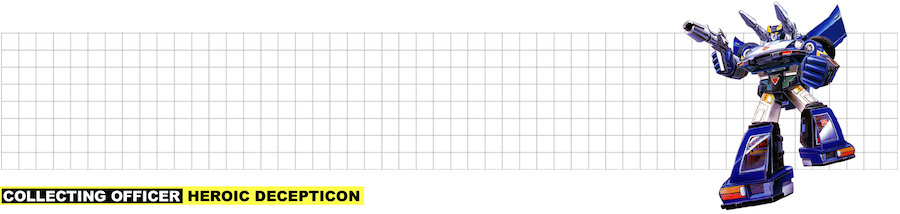










I'd wager the necessary drivers for the D90 are built into OS X. Try launching Image Capture in the Applications folder with the camera connected, as well as iPhoto, or buy Aperture if you want a pro solution. Apple rarely relies on third parties for drivers.
ReplyDeleteYou know Heroic, you guys wouldn't of had that problem if you had bought an IBM compatible PC... :p
ReplyDeleteMust say though, that Desktop setup certainly looks beautiful dude - Unicron just adds that final touch! :)
Thanks Jay for the suggestion, I will try it later tonight!
ReplyDeleteHursti, I think we just needed an excuse to buy another Mac... heh. I have sworn off IBMs and Dells and the like. Nice observation on Unicron. I just love this Hard Hero version. It's even better than the 2010 Takara Unicron...
that is one sexy Unicron, and it is the best that has graced the statue form....i should know :p
ReplyDelete- Sharky
Thanks Steve! And thanks for dropping by...
ReplyDelete@ Jay: I solved the problem in the most primitive way imaginable - I pulled the SD card out of the camera and inserted it into the slot at the side of the iMac. Instantly achieved my aim of transferring the photos into the iMac!
ReplyDelete